국가별 DateTime Endianness
in Devstory on Etc, Android, Ios, Locale, Time, Datetime, Endianness, 엔디안
이번 시간에는 국가별 DateTime Endianness(국가별 날짜 포멧) 에 대해서 알아보겠습니다. 많은 서비스들에서 “날짜”를 사용자에게 나타내어야하고, 지역화된 날짜 문자열을 보여주어야하는 이슈가 있습니다.
예를 들면, epochtime 1533261600000에 대해서 한국과 미국, 영국의 DateTime String은 다음과 같습니다. (GMT+0)
- 한국 : 2018-08-03 02:00 (YYYY-MM-DD)
- 미국 : 08-03-2018 02:00 (MM-DD-YYYY)
- 영국 : 03-08-2018 02:00 (DD-MM-YYYY)
이렇듯 지역마다 엔디안이 다른 이슈가 있기에 사용자의 지역(혹은 타임라인)을 획득한 후, 정확하게 노출시켜줘야할 필요가 있습니다.
국가별 날짜 포멧을 살펴보기 전, 가볍게 “엔디안”의 개념부터 보고 가도록 할게요. 이미 엔디안에 대해 아시는 분은 스크롤 쭈욱 내려서 국가별 날짜 포멧 란으로 가시기 바랍니다.
엔디안이란 (Endianness)
컴퓨터 공학을 배우면, 초기에 배우는 개념이 “엔디안” 입니다. 엔디안은 메모리와 같은 1차원 공간에 연속된 대상을 배열하는 방법을 뜻하며, 흔히 바이트 순서 를 나타내는데 쓰입니다. 본문에서는 날짜를 배열하는 순서 를 나타내기 위해 엔디안이라는 표현법을 쓰고 있습니다.
엔디안은 크게 빅 엔디안(B), 미들 엔디안(M), 리틀 엔디안(L) 으로 나눌 수 있습니다.
예를 들어서, 메모리주소 0x1234를 표현하기 위해서는 다음과 같이 표현 할 수 있습니다.
| Endianness | 0x1234 | 0x12345678 |
|---|---|---|
| B | 12 34 | 12 34 56 78 |
| M | - | 34 12 78 56 or 56 78 12 34 |
| L | 34 12 | 78 56 34 12 |
본문에서는 “날짜”값을 나타내기 위해 엔디안을 언급하므로, 다음과 같이 표현 할 수 있겠습니다.
| Endianness | 1533261600000 (epoch time) |
|---|---|
| GMT+0 기준 | 2018-08-03 02:00 |
| B | Y M D : 2018-08-03 02:00 |
| M | M D Y : 08-03-2018 02:00 or Y D M : 2018-03-08 02:00 |
| L | D M Y : 03-08-2018 02:00 |
국가별 날짜 포멧
국가별 날짜포멧은 다음과 같습니다. 대략적으로 동아시아권은 “빅 엔디안” 을 사용중아고, 그 외의 나라들은 “리틀 엔디안” 표기법을 사용하고 있음을 알 수 있습니다. 미국과 같은 경우는 “미들 엔디안” 을 사용중이네요.
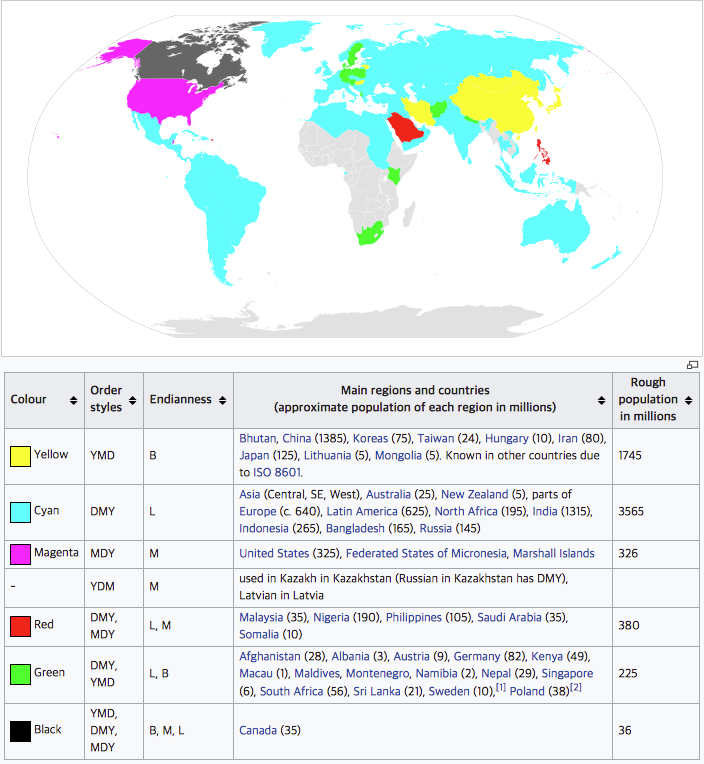
<출처: 위키피디아>
각 국가별로 어떤 표기법을 지원하는지에 대한 자료는 아래의 링크를 참조하시길 바랍니다.
링크 : 위키피디아
어떻게 표현할까
각 국가별 날짜 포멧이 상이함을 알았다면, 그것을 어떻게 정상적으로 표현할지가 관건인데요, 각 플랫폼에서는 해당 디바이스의 “로케일/타임라인” 정보를 가지고 있고 이를 통해 최적화된 날짜포멧을 뿌려주는 API들이 존재합니다.
Android
다양한 DateFormatter가 존재할 수 있지만, 그 중 java.text.DateFormat 메소드 중심으로 설명을 하겠습니다.
우선, Device의 Locale 정보를 받아와야합니다. Android API 18(Android 4.3, 젤리빈)에서 지원하는 DateFormat.getBestDateTimePattern(Locale locale, String skeleton) 메소드를 이용하면 정해진 스켈레톤(두번째 인자)을 따르는 locale 정보 DateFormat을 리턴해줍니다. 리턴되는 dateFormat 객체를 이용하여 DateTimeString을 얻을 수 있습니다.
getBestDateTimePattern()의 두번째 인자인 ‘skeleton’에 들어가는 심볼은 다음 링크에서 확인할 수 있습니다.
Date date = new Date(); // current date time
Locale locale = Locale.getDefault();
SimpleDateFormat dateFormat;
if (Build.VERSION.SDK_INT >= Build.VERSION_CODES.JELLY_BEAN_MR2) {
String skeleton = "MMddyyyyhhmmssaa"; // "MMddyyyyhhmmssaaZZZZ"
String pattern = DateFormat.getBestDateTimePattern(locale, skeleton);
dateFormat = new SimpleDateFormat(getDateFormat(locale));
} else {
// API19 미만일 경우에는
dateFormat = new SimpleDateFormat("MMM/dd/yyyy hh:mm:ss aa");
}
String dateTimeStr = dateFormat.format(date); // Locale에 따라서, 알맞는 날짜 형식을 리턴해줍니다.(API 18이상)
아래에서는 안드로이드에서 사용하는 핵심 Endianness API를 다룹니다.
사용하는 핵심 APIs
- Date.toLocaleString() (deprecated)
- Date.toGMTString() (deprecated)
- DateFormat.getDateTimeInstance(int dateStyle, int timeStyle, Locale locale)
- DateFormat.getBestDateTimePattern(Locale locale, String skeleton) (Android API 18 이상)
주의 !
아래 예시에서처럼, java.text.DateFormat 과 android.text.format.DateFormat 을 구분해서 사용해주어야합니다.
예시
// prerequisite
val epoch = 1533261600000
val date: Date = Date(epoch)
val locale = Locale.getDefault()
Locale : ko_KR
val dateStr1 = date.toLocaleString() // 2018. 8. 3. 오전 11:00:00
val dateStr2 = date.toGMTString() // 3 Aug 2018 02:00:00 GMT
// java.text.DateFormat
val formatShort = DateFormat.getDateTimeInstance(DateFormat.DEFAULT, DateFormat.SHORT, locale)
val dateStr3 = formatShort.format(date) // 2018. 8. 3. 오전 11:00
val formatMedium = DateFormat.getDateTimeInstance(DateFormat.DEFAULT, DateFormat.MEDIUM, locale)
val dateStr4 = formatMedium.format(date) // 2018. 8. 3. 오전 11:00:00
val formatLong = DateFormat.getDateTimeInstance(DateFormat.DEFAULT, DateFormat.LONG, locale)
val dateStr5 = formatLong.format(date) // 2018. 8. 3. 오전 11시 0분 0초 GMT+09:00
// android.text.format.DateFormat
// equal and greater than API 18 (JELLY BEAN MR2, API 18)
val dateStr6 = SimpleDateFormat(DateFormat.getBestDateTimePattern(locale, "MMddyyyyhhmmssaa").format(date) // 2018. 08. 03. 오전 11:00:00
val dateStr7 = SimpleDateFormat(DateFormat.getBestDateTimePattern(locale, "MMddyyyyhhmmssaaZZZZ").format(date) // 2018. 08. 03. 오전 11:00:00 GMT+09:00
Locale : en_US
val dateStr1 = date.toLocaleString() // Aug 3, 2018 11:00:00 AM
val dateStr2 = date.toGMTString() // 3 Aug 2018 02:00:00 GMT
// java.text.DateFormat
val formatShort = DateFormat.getDateTimeInstance(DateFormat.DEFAULT, DateFormat.SHORT, locale)
val dateStr3 = formatShort.format(date) // Aug 3, 2018 11:00 AM
val formatMedium = DateFormat.getDateTimeInstance(DateFormat.DEFAULT, DateFormat.MEDIUM, locale)
val dateStr4 = formatMedium.format(date) // Aug 3, 2018 11:00:00 AM
val formatLong = DateFormat.getDateTimeInstance(DateFormat.DEFAULT, DateFormat.LONG, locale)
val dateStr5 = formatLong.format(date) // Aug 3, 2018 11:00:00 AM GMT+09:00
// android.text.format.DateFormat
// equal and greater than API 18 (JELLY BEAN MR2, API 18)
val dateStr6 = SimpleDateFormat(DateFormat.getBestDateTimePattern(locale, "MMddyyyyhhmmssaa").format(date) // 08/03/2018, 11:00:00 AM
val dateStr7 = SimpleDateFormat(DateFormat.getBestDateTimePattern(locale, "MMddyyyyhhmmssaaZZZZ").format(date) // 08/03/2018, 11:00:00 AM GMT+09:00
Locale : fr_FR
val dateStr1 = date.toLocaleString() // 3 août 2018 11:00:00
val dateStr2 = date.toGMTString() // 3 Aug 2018 02:00:00 GMT
// java.text.DateFormat
val formatShort = DateFormat.getDateTimeInstance(DateFormat.DEFAULT, DateFormat.SHORT, locale)
val dateStr3 = formatShort.format(date) // 3 août 2018 11:00
val formatMedium = DateFormat.getDateTimeInstance(DateFormat.DEFAULT, DateFormat.MEDIUM, locale)
val dateStr4 = formatMedium.format(date) // 3 août 2018 11:00:00
val formatLong = DateFormat.getDateTimeInstance(DateFormat.DEFAULT, DateFormat.LONG, locale)
val dateStr5 = formatLong.format(date) // 3 août 2018 11:00:00 GMT+09:00
// android.text.format.DateFormat
// equal and greater than API 18 (JELLY BEAN MR2, API 18)
val dateStr6 = SimpleDateFormat(DateFormat.getBestDateTimePattern(locale, "MMddyyyyhhmmssaa").format(date) // 03/08/2018 à 11:00:00 AM
val dateStr7 = SimpleDateFormat(DateFormat.getBestDateTimePattern(locale, "MMddyyyyhhmmssaaZZZZ").format(date) // 03/08/2018 à 11:00:00 AM GMT+09:00
Locale : ja_JP
val dateStr1 = date.toLocaleString() // 2018/08/03 11:00:00
val dateStr2 = date.toGMTString() // 3 Aug 2018 02:00:00 GMT
// java.text.DateFormat
val formatShort = DateFormat.getDateTimeInstance(DateFormat.DEFAULT, DateFormat.SHORT, locale)
val dateStr3 = formatShort.format(date) // 2018/08/03 11:00
val formatMedium = DateFormat.getDateTimeInstance(DateFormat.DEFAULT, DateFormat.MEDIUM, locale)
val dateStr4 = formatMedium.format(date) // 2018/08/03 11:00:00
val formatLong = DateFormat.getDateTimeInstance(DateFormat.DEFAULT, DateFormat.LONG, locale)
val dateStr5 = formatLong.format(date) // 2018/08/03 11:00:00 GMT+09:00
// android.text.format.DateFormat
// equal and greater than API 18 (JELLY BEAN MR2, API 18)
val dateStr6 = SimpleDateFormat(DateFormat.getBestDateTimePattern(locale, "MMddyyyyhhmmssaa").format(date) // 2018/08/03 午前11:00:00
val dateStr7 = SimpleDateFormat(DateFormat.getBestDateTimePattern(locale, "MMddyyyyhhmmssaaZZZZ").format(date) // 2018/08/03 午前11:00:00 GMT+09:00
